Instructions regarding the use of the Hybrid Seminar Room in G6 -108.
Access to the room UI
Please read the instructions first and mind that this link requires being registered at the local eduroam accesspoint or with a WP/Space IP.
Touchpanel Ges6 -108
Important Rules
- The main door should always be closed and never remain open during hybrid seminars. The detection and triangulation of sound sources in the room is very sensitive and disturbed when the door is open.
- It is recommended to disable the wireless antenna on the presenter’s computer before connecting it to the room’s infrastructure (room microphone and speaker system). Connecting a computer to the room automatically provides cable-based internet that will ensure good sound and image quality for the remote users sitting in a conference room.
- Use either the power supplied by the I-tec dock via USB-C, or your own power supply. Unpowered computers might fail to support conference streams properly due to power conservation and battery optimization (stepping down CPU and GPU, etc).
- The ceiling cameras will automatically aim at speakers in the room under 2 conditions:
-
- Automatic camera pointing is on (switched on by default).
- The desk configuration is either a big U (default) or two small Us. The desks must stand at the correct absolute positions inside the room. For the big U, the correct leg-positions of the four desks in each corner have been marked on the floor.

-
- There is a tablet behind the screen on the server rack. It will allow you to double check some settings, take manual control of camera stream and pointing, and should only be used in case something is not working as intended, or if you have training with the room.
- Please never power cycle the server rack !
Three recommended ways to connect your computer
| Projector The projector can be controlled using the available remote. The correct input is INPUT D. It is also possible to freeze the projected image (Freeze) or to blank the screen (Pic Muting). |
 |
| Option 1: USB-C The Itec-Dock allows you to connect to all room appliances (ceiling microphone, ceiling speakers, ceiling cameras, network, projector, power) with a single USB-C connector as illustrated in the corresponding screenshot. |
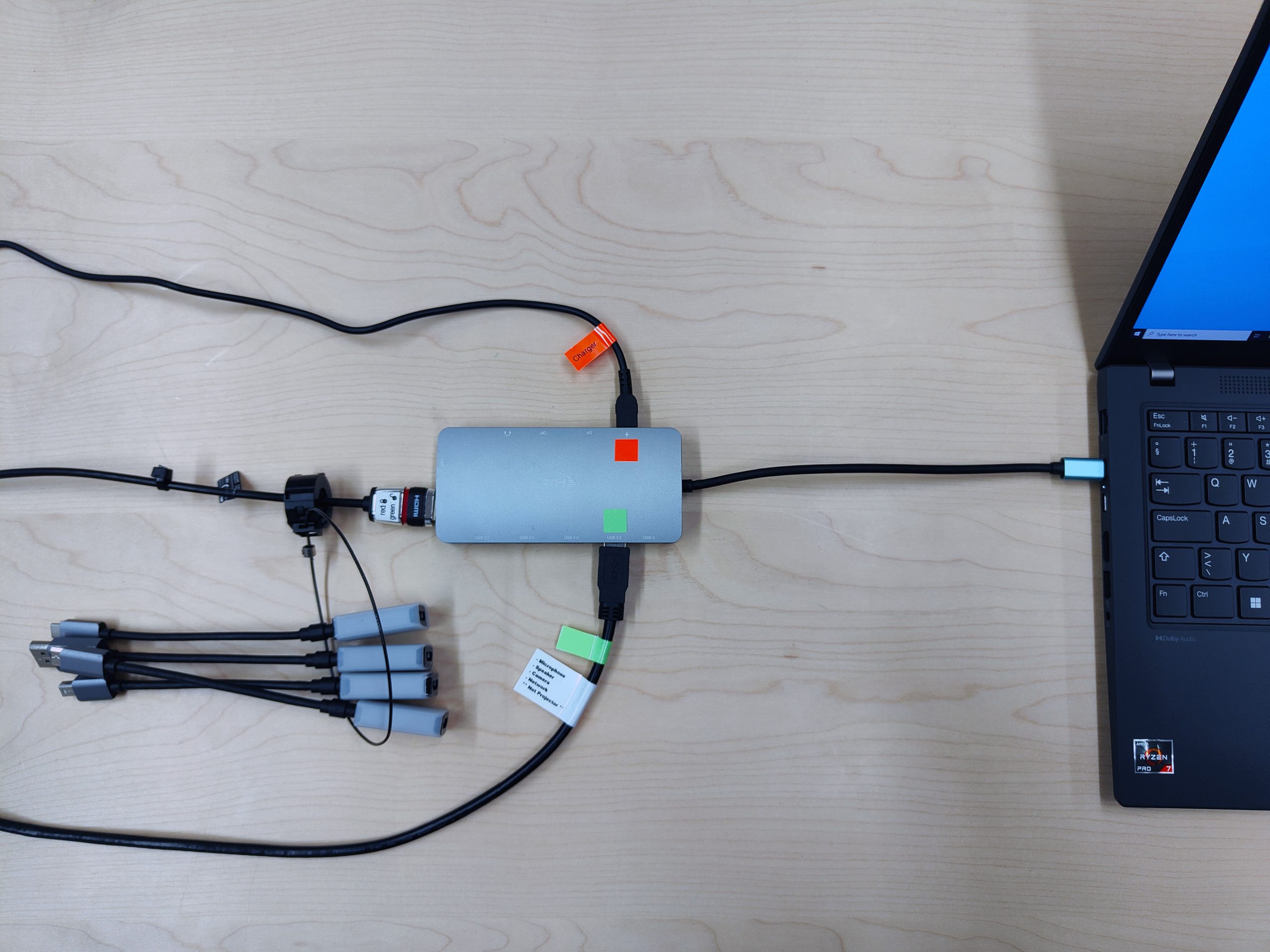 |
Page under construction

